::Malwarebytes' Anti-Malware::
Malwarebytes' Anti Malware is an anti-malware application that can thoroughlt remove even the most advanced malware.
it includes a number of features, including a built in protection monitor that blocks maliciius processes before they even start.
 ehemmm!!
ehemmm!!
jgn tak caya.. aku pandai tulis bahse omputeh... ngeeee!!
hahahahhaa...
ekceli.. aku copy baekkk punya!!
Tu sume hasil usaha kerajinan aku nak membaca buletin yang setiap bape bulan skali dihantar ke skul aku. Nih aku nak share ngan u olss pasal satu anti malware yang aku pon xbape pasti ape fungsi dia.. hahahhaha! boleh gitu?
Tapi sebab yang memberi tips n trik itu adalah dr Pusat Komputer yang turulung dan mmg aku percaya, so aku nak share ngan korang dan aku pon telah donlod software yg berkenaan.
Korang nak download software tu.. kat SINI
1. Download n save lah kt mana² yg korang suke dlm komputer korang.
2. Dh donlod, install lerrr.. ** tu pon nk kena ckp ke?** hehehhe!
3. Ikut jer ape yg dia suh, n install a "default" only
4. Sebelum installation tu complete, korang check dulu bnd² ni..
->Update Malwarebytes' Anti-Malware
->Launch Malwarebytes' Anti-Malware
5. Finish n program will be start automatically. Dan korang MESTI kena update dulu program tu sebelum SCAN! MESTI UPADATE!!!
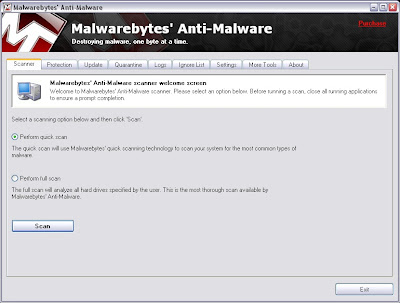
6. Scan la pc korang... **mcm yg aku wat nehh...
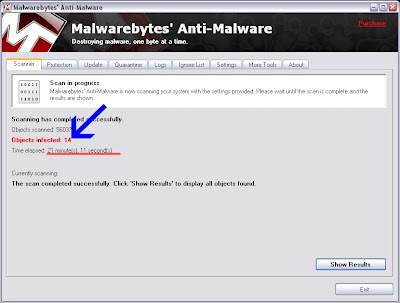 7. Dah abis scan ape sume.. korang klik la kat show result tu nk tgk all detected treats.
7. Dah abis scan ape sume.. korang klik la kat show result tu nk tgk all detected treats.
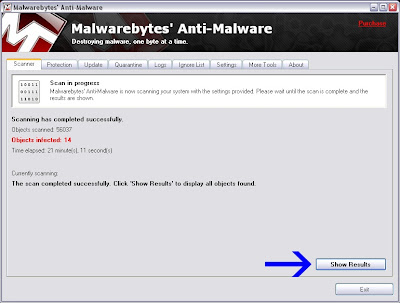
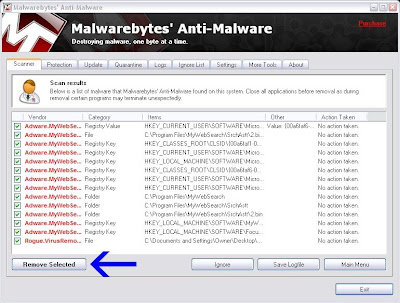 8. Ini contoh detected treats yg ade kt pc aku. Pastu pastukan sume treats tu dh marked then klik kat "Remove Selected".
8. Ini contoh detected treats yg ade kt pc aku. Pastu pastukan sume treats tu dh marked then klik kat "Remove Selected".
9. Then dia akan kluar spt ini....
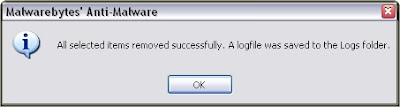
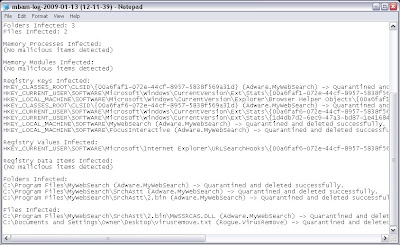
9. Selesai... Restart la balik komputer korang utk effect...
Simple jer.. tp aku tak bape pasti sgt function dia.. Ade sesape yg lebih arif?? Sila lah.. sila... Aku menerima dgn tgn terbuka... heee!
it includes a number of features, including a built in protection monitor that blocks maliciius processes before they even start.
jgn tak caya.. aku pandai tulis bahse omputeh... ngeeee!!
hahahahhaa...
ekceli.. aku copy baekkk punya!!
Tu sume hasil usaha kerajinan aku nak membaca buletin yang setiap bape bulan skali dihantar ke skul aku. Nih aku nak share ngan u olss pasal satu anti malware yang aku pon xbape pasti ape fungsi dia.. hahahhaha! boleh gitu?
Tapi sebab yang memberi tips n trik itu adalah dr Pusat Komputer yang turulung dan mmg aku percaya, so aku nak share ngan korang dan aku pon telah donlod software yg berkenaan.
Korang nak download software tu.. kat SINI
1. Download n save lah kt mana² yg korang suke dlm komputer korang.
2. Dh donlod, install lerrr.. ** tu pon nk kena ckp ke?** hehehhe!
3. Ikut jer ape yg dia suh, n install a "default" only
4. Sebelum installation tu complete, korang check dulu bnd² ni..
->Update Malwarebytes' Anti-Malware
->Launch Malwarebytes' Anti-Malware
5. Finish n program will be start automatically. Dan korang MESTI kena update dulu program tu sebelum SCAN! MESTI UPADATE!!!
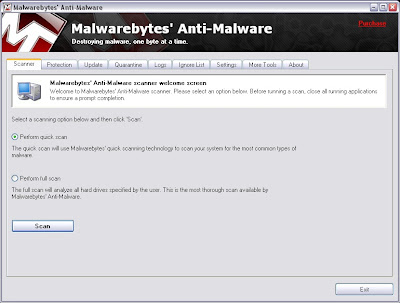
6. Scan la pc korang... **mcm yg aku wat nehh...
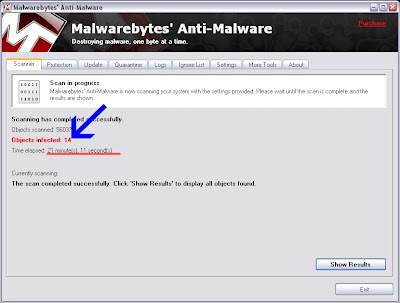 7. Dah abis scan ape sume.. korang klik la kat show result tu nk tgk all detected treats.
7. Dah abis scan ape sume.. korang klik la kat show result tu nk tgk all detected treats.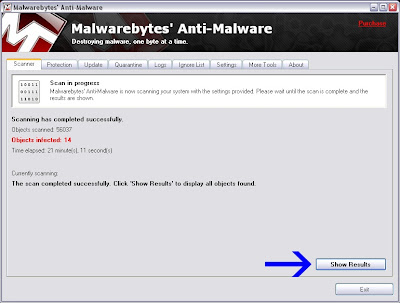
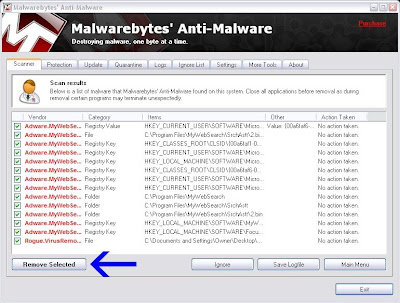 8. Ini contoh detected treats yg ade kt pc aku. Pastu pastukan sume treats tu dh marked then klik kat "Remove Selected".
8. Ini contoh detected treats yg ade kt pc aku. Pastu pastukan sume treats tu dh marked then klik kat "Remove Selected".9. Then dia akan kluar spt ini....
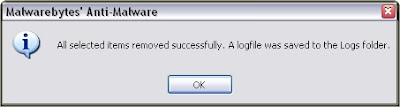
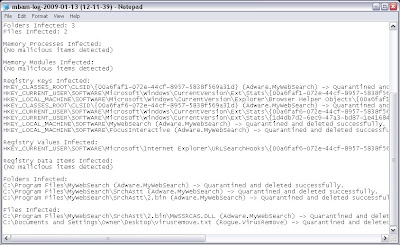
9. Selesai... Restart la balik komputer korang utk effect...
Simple jer.. tp aku tak bape pasti sgt function dia.. Ade sesape yg lebih arif?? Sila lah.. sila... Aku menerima dgn tgn terbuka... heee!
Comments